How to Embedd a Video on YouTube
1) Find a video on Youtube that you would like to embed.
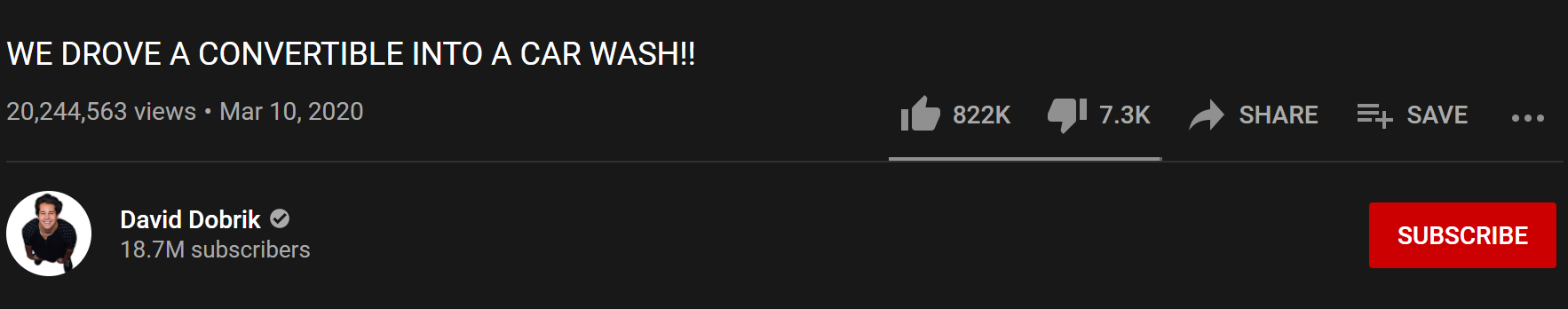
2) Click the share button.
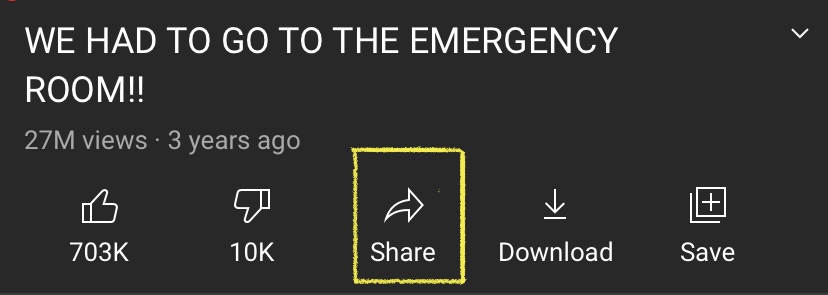
3) Click the share Icon and you will see a menu pop-up like mine.
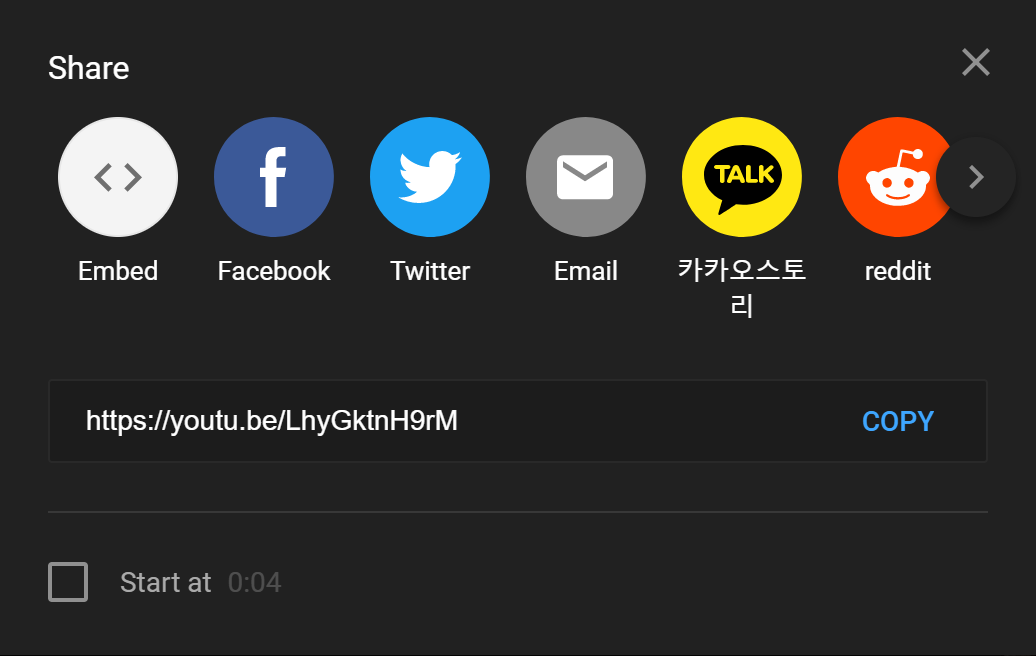
4) When the menu pop-up. Click embed and it would take you to embed video. After that copy and paste the code.
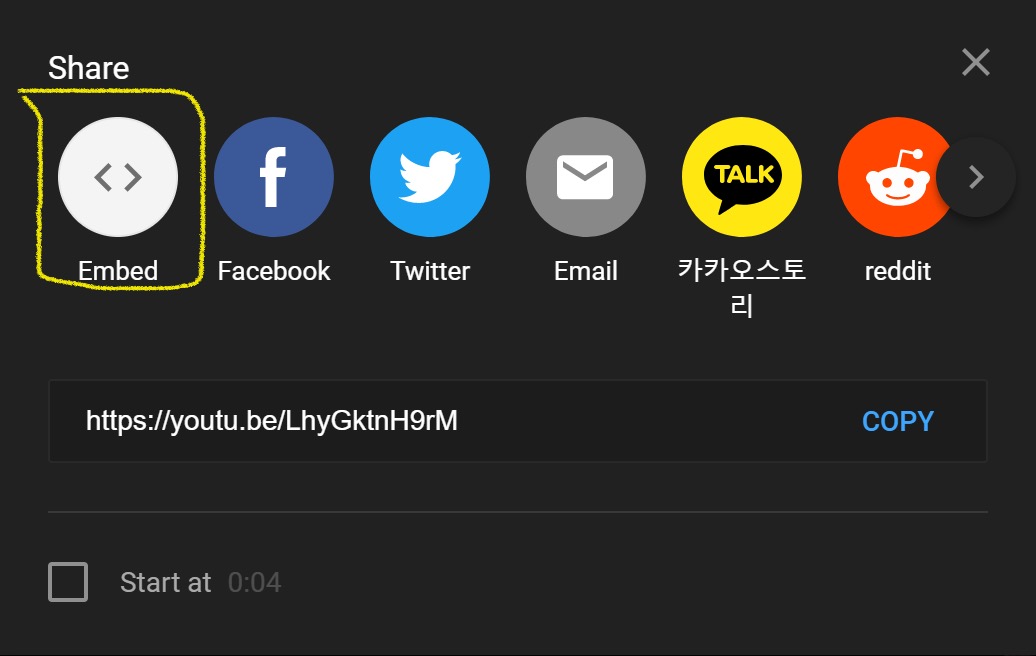
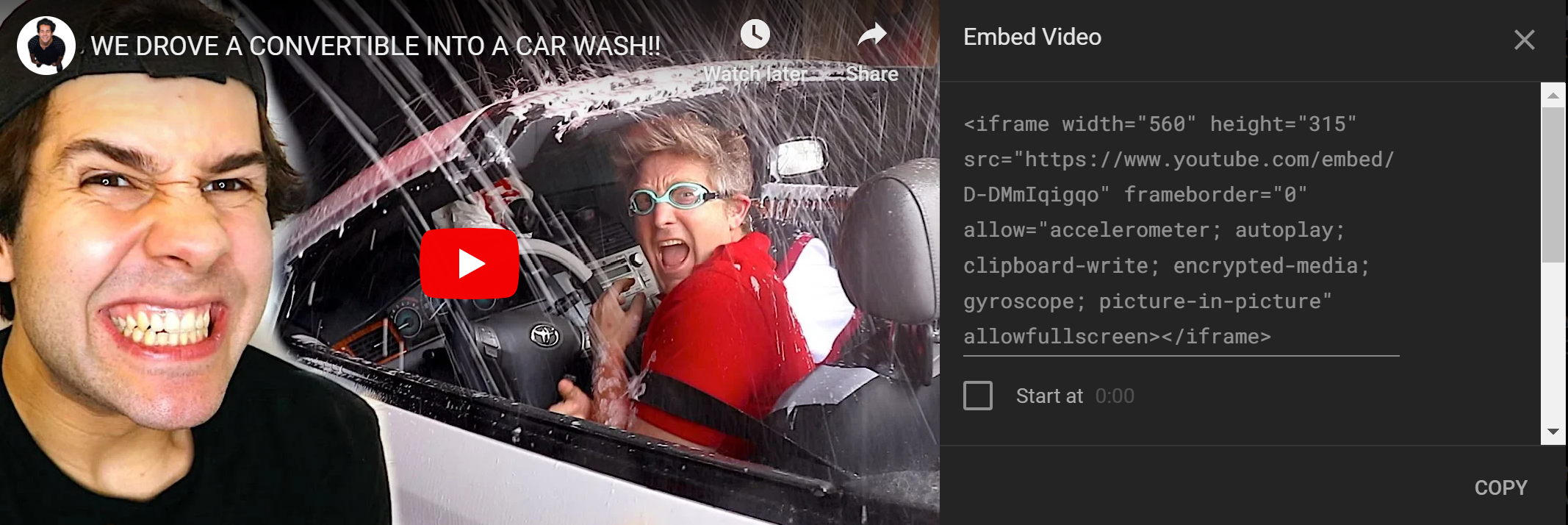
This is how mine looks: